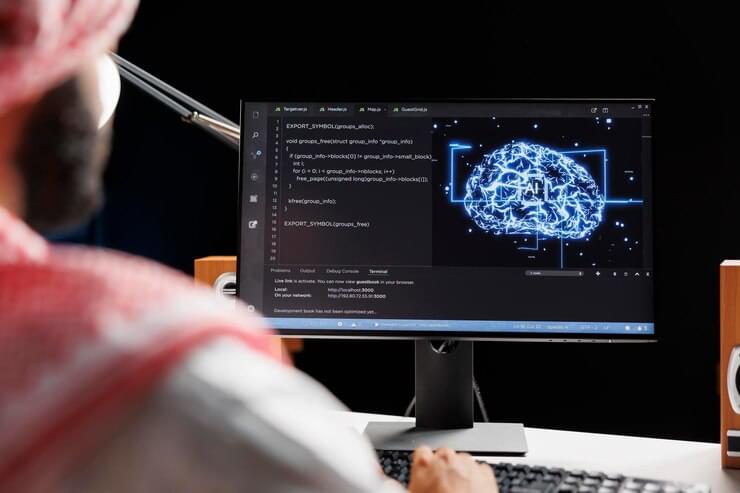ChatGPT has revolutionized the way developers approach coding by offering solutions, debugging assistance, and code optimizations. However, getting the most out of ChatGPT requires asking the right questions. Below are 10 prompts every developer must try, along with insights into crafting effective queries and avoiding common mistakes.
1. Prompt: “Explain [Programming Concept] with Examples”
When developers want to understand a programming concept, they often ask vague questions like, “What is recursion?” While ChatGPT can answer, it’s better to ask:
Correct Prompt: “Explain recursion with examples in Python for calculating factorial and Fibonacci sequence.”
This specific prompt ensures ChatGPT provides detailed examples and explanations. Vague prompts lead to generic responses that might not meet your needs.
When factorial(5) is called, it returns 5 * factorial(4).
Then, factorial(4) returns 4 * factorial(3), and so on until it reaches factorial(0), which returns 1.
The result is calculated step-by-step as 5 * 4 * 3 * 2 * 1 = 120.
Explanation:
- When fibonacci(6) is called, it returns fibonacci(5) + fibonacci(4).
- This process continues until the base cases of Fibonacci (1) and fibonacci(0) are reached, which return 1 and 0, respectively.
- The result is calculated as fibonacci(6) = 8.
Mistake to Avoid: Avoid asking overly broad questions. Specify the language and context for better results.
2. Prompt: “Debug This Code Snippet”
ChatGPT excels at debugging, but developers often copy-paste long, cluttered code without context. For example:
Incorrect Prompt: “Fix this code” (with no explanation).
Correct Prompt: “Debug this Python code for finding prime numbers. It throws an error: [error message]. Here’s the code: [paste code snippet].”
Adding the error message and context helps ChatGPT pinpoint the problem accurately.
Here’s a Python script that tries to find prime numbers but has common issues:
Issues in the Code
- Logic Error: The other block inside the inner loop is incorrect. It appends num to the list even if it’s not a prime.
- Redundant Looping: The inner loop checks all numbers from 2 to num-1. This can be optimized to check only up to the square root of num.
- Output Issue: The function does not correctly return prime numbers due to the flawed logic.
Correct Code:
Logical Correction:
- Removed the incorrect else inside the inner loop.
- Used a boolean flag (is_prime) to track whether num is prime.
Optimization:
- Reduced the range of the inner loop to int(num**0.5) + 1 because a factor larger than the square root of a number implies a smaller factor already exists.
Proper Output:
- Numbers are appended to the primes list only after the inner loop confirms they are prime.
Mistake to Avoid: Don’t omit error messages or fail to describe the issue—this leads to incomplete or irrelevant suggestions.
3. Prompt: “Generate a Function to [Specific Task]”
Developers sometimes request a generic function but miss critical details. For example:
Incorrect Prompt: “Write a function to sort a list.”
Correct Prompt: “Write a Python function to sort a list of dictionaries by a specific key, and handle cases where the key might be missing.”
This detailed request ensures ChatGPT delivers a tailored solution.
Sorted() Function:
- The sorted() function is used to return a new sorted list of dictionaries.
Key Handling:
- The key parameter is set to a lambda function lambda d: d.get(key, float(‘inf’)).
- d.get(key, float(‘inf’)): If the key exists in the dictionary, its value is used for sorting. If the key is missing, a default value of float(‘inf’) is used, ensuring dictionaries without the key are placed at the end.
Default Value (float(‘inf’)):
- float(‘inf’) is used as a high value to push dictionaries with missing keys to the end. You can customize this behavior as needed (e.g., use -float(‘inf’) to place them at the beginning).
Output:
Mistake to Avoid: Be clear about requirements, edge cases, and programming language.
4. Prompt: “Compare [Two Technologies] for My Project”
When choosing between technologies, developers sometimes forget to include project specifics. For example:
Incorrect Prompt: “Compare Django and Flask.”
Correct Prompt: “Compare Django and Flask for building a content management system with authentication and database integration.”
| Feature | Django | Flask |
| Framework Type | Full-stack framework with “batteries included”. | Micro-framework, minimalistic, and lightweight. |
| Authentication | Built-in authentication system with user models, password management, and permissions. | Requires third-party extensions like Flask-Login or Flask-Security for authentication. |
| Database Integration | Built-in ORM (Object-Relational Mapping) and migrations (Django ORM). | Requires libraries like SQLAlchemy or Peewee for ORM; migrations need Flask-Migrate. |
| CMS Features | Built-in Django Admin for managing content. Tools like Django CMS and Wagtail available. | No built-in CMS tools; requires custom development or third-party extensions like Flask-Admin. |
| Customization | Opinionated framework; limited flexibility but faster to set up standard features. | Highly flexible; allows complete control over the application’s architecture. |
| Ease of Learning | Steeper learning curve due to built-in conventions and tools. | Easier to learn and get started, especially for beginners. |
| Performance | Slightly slower due to its full-stack nature. Ideal for feature-rich applications. | Lightweight and faster for small projects. |
| Scalability | Better for large, complex projects due to its structure and built-in tools. | Scalable but requires careful design and additional setup for large projects. |
| Community and Ecosystem | Large community with extensive documentation and plugins. | Smaller community compared to Django, but still active and growing. |
| Best Use Cases | Content management systems, authentication-heavy apps, e-commerce, large web applications. | Lightweight apps, highly customized solutions, APIs, and microservices. |
Recommendation:
- ChooseDjango if:
- You need a ready-to-use CMS with authentication and database integration.
- Your project involves a medium to large-scale application.
- ChooseFlask if:
- You need a lightweight, fully customizable solution.
- You’re building a small or API-focused application.
Adding project details allows ChatGPT to provide a relevant comparison.
Mistake to Avoid: Avoid generic comparisons without specifying your project’s requirements.
5. Prompt: “Explain the Output of This Code”
To understand code behavior, developers often paste code without context. Instead:
Correct Prompt: “Explain the output of this Python code that uses nested loops to generate a pattern. Here is the code: [paste code].”
This helps ChatGPT focus on explaining specific aspects of the code.
Mistake to Avoid: Avoid skipping critical details, like the language or specific parts of the code you’re confused about.
6. Prompt: “Optimize This Code for Performance”
Developers seeking performance improvements may overlook providing use cases or constraints. For example:
Incorrect Prompt: “Make this code faster.”
Correct Prompt: “Optimize this Python code for processing large JSON files efficiently without exceeding 4GB of RAM. Here is the code: [paste code].”
Defining performance constraints ensures better recommendations.
Code Explanation
- Streaming JSON Processing:
- Instead of loading the entire file into memory, the file is read line by line using a for loop.
- This approach is efficient for JSON files where each object is stored on a separate line (e.g., JSON Lines format).
- Memory Efficiency:
- By processing one line at a time, only a small part of the file is loaded into memory.
- This avoids memory overflow for large files.
- Error Handling:
- json.loads() is wrapped in a try-except block to gracefully handle invalid JSON lines.
- Errors such as missing files (FileNotFoundError) and general exceptions are also caught.
- Processing Logic:
- A separate function (process_data) is defined for processing individual JSON objects.
- This function can be customized to handle specific processing tasks like filtering, saving to a database, or performing calculations.
When to Use This Approach
- When working with JSON Lines format, where each line represents a JSON object.
- For large JSON files that cannot fit into memory (e.g., multi-GB files).
- When efficient memory usage is critical, such as on systems with limited resources.
Limitations
- This method assumes that the JSON file is in line-delimited format. If the file is a standard JSON array, you’ll need to preprocess it into line-delimited JSON or use a library like ijson for streaming parsing.
- Complex nested JSON structures may require additional processing logic.
Mistake to Avoid: Don’t leave out performance metrics or specific bottlenecks.
7. Prompt: “Write a Script for Automation”
Automation scripts require clarity in purpose. For instance:
Incorrect Prompt: “Write a script to automate tasks.”
Correct Prompt: “Write a Python script to automate downloading files from a URL list and save them in a specified folder.”
Providing clear task and output expectations improves ChatGPT’s response.
Mistake to Avoid: Avoid vague goals—state what the script should do and how it should behave.
8. Prompt: “Translate This Code to Another Language”
When converting code, developers sometimes skip specifying the purpose of the code. For example:
Incorrect Prompt: “Convert this code to JavaScript.”
Correct Prompt: “Convert this Python function for validating email addresses to JavaScript, ensuring it handles invalid inputs gracefully.”
Specifying functionality ensures accurate translations.
Converted JavaScript Function:
Explanation of Conversion:
- Input Type Check:
- The Python function uses isinstance() to check if the input is a string. In JavaScript, type of email !== ‘string’ is used for the same purpose.
- An additional check ensures the input is not empty (email.trim() === ”).
- Regular Expression:
- The regular expression for email validation remains the same in JavaScript.
- In Python, re.match() is used, while in JavaScript, the test() method of the regex object is used.
- Graceful Handling of Invalid Inputs:
- Non-string inputs (e.g., numbers, null) and empty strings return false without attempting further validation.
- Return Values:
- Both functions return True/False (Python) or true/false (JavaScript) to indicate validity.
Key Differences Between Python and JavaScript:
- Regex Syntax: The syntax for regular expressions is nearly identical in both languages.
- Type Checking: Python uses isinstance(), while JavaScript uses type of.
- Whitespace Handling: str.strip() in Python is equivalent to string.trim() in JavaScript.
This ensures the function is robust and handles invalid inputs effectively in both languages.
Mistake to Avoid: Don’t omit the code’s purpose or desired behavior.
9. Prompt: “Explain Best Practices for [Technology/Framework]”
Developers often ask for best practices but fail to provide context. For example:
Incorrect Prompt: “Best practices for React.”
Correct Prompt: “Explain best practices for structuring large-scale React applications with Redux for state management.”
This ensures ChatGPT focuses on relevant practices.
1. Follow a Modular File Structure
2. Use Redux Toolkit (RTK) for Simplification
3. Use Normalized State Structure
4. Split Reducers and Use Combined Reducers
5. Use Selectors for Accessing State
6. Implement Middleware for Debugging and Logging
7. Avoid Direct Mutation of State
8. Use React-Redux Hooks (useDispatch and useSelector)
Mistake to Avoid: Avoid overly general queries—be clear about the scale and purpose of your project.
10. Prompt: “How to Use ChatGPT for Debugging Code?”
Many developers don’t realize the importance of framing their issues properly. Instead of just pasting errors:
Correct Prompt: “How can I use ChatGPT to debug a Node.js application with intermittent server crashes? What information should I provide for effective debugging?”
This ensures ChatGPT guides you on what details to include.
Mistake to Avoid: Don’t assume ChatGPT knows your environment—always provide context.
Common Mistakes to Avoid When Using ChatGPT for Coding
- Vague Prompts: Always specify the programming language, purpose, and context.
- Ignoring Edge Cases: Mention constraints and edge cases for better solutions.
- Omitting Error Messages: Include error messages for effective debugging.
- Generic Queries: Focus on your project’s specific needs instead of broad questions.
Conclusion
Using ChatGPT effectively requires crafting precise and detailed prompts. By avoiding common mistakes and leveraging the right prompts, developers can unlock their full potential for coding, debugging, and learning. Start experimenting with these prompts today to enhance your development process!